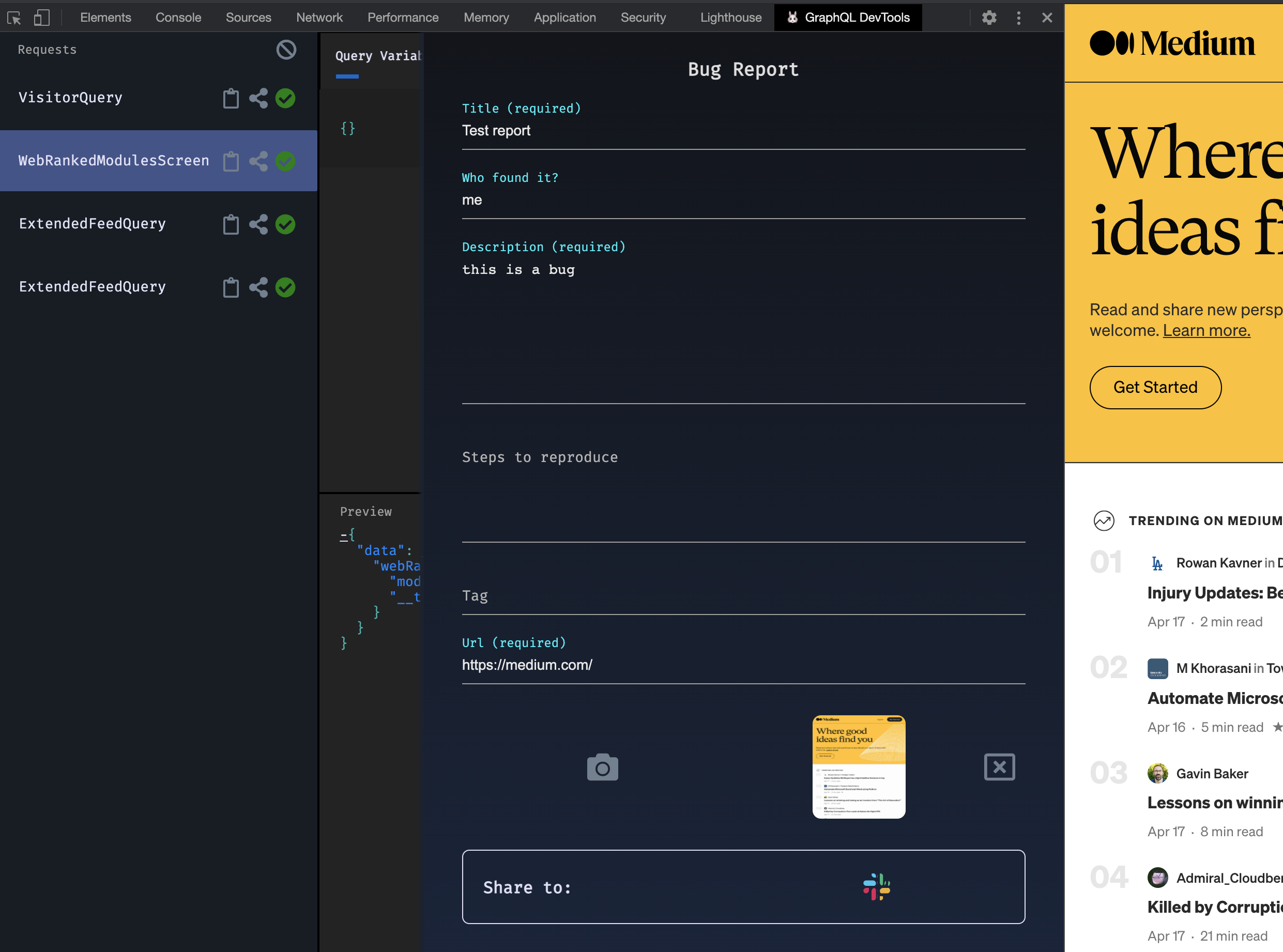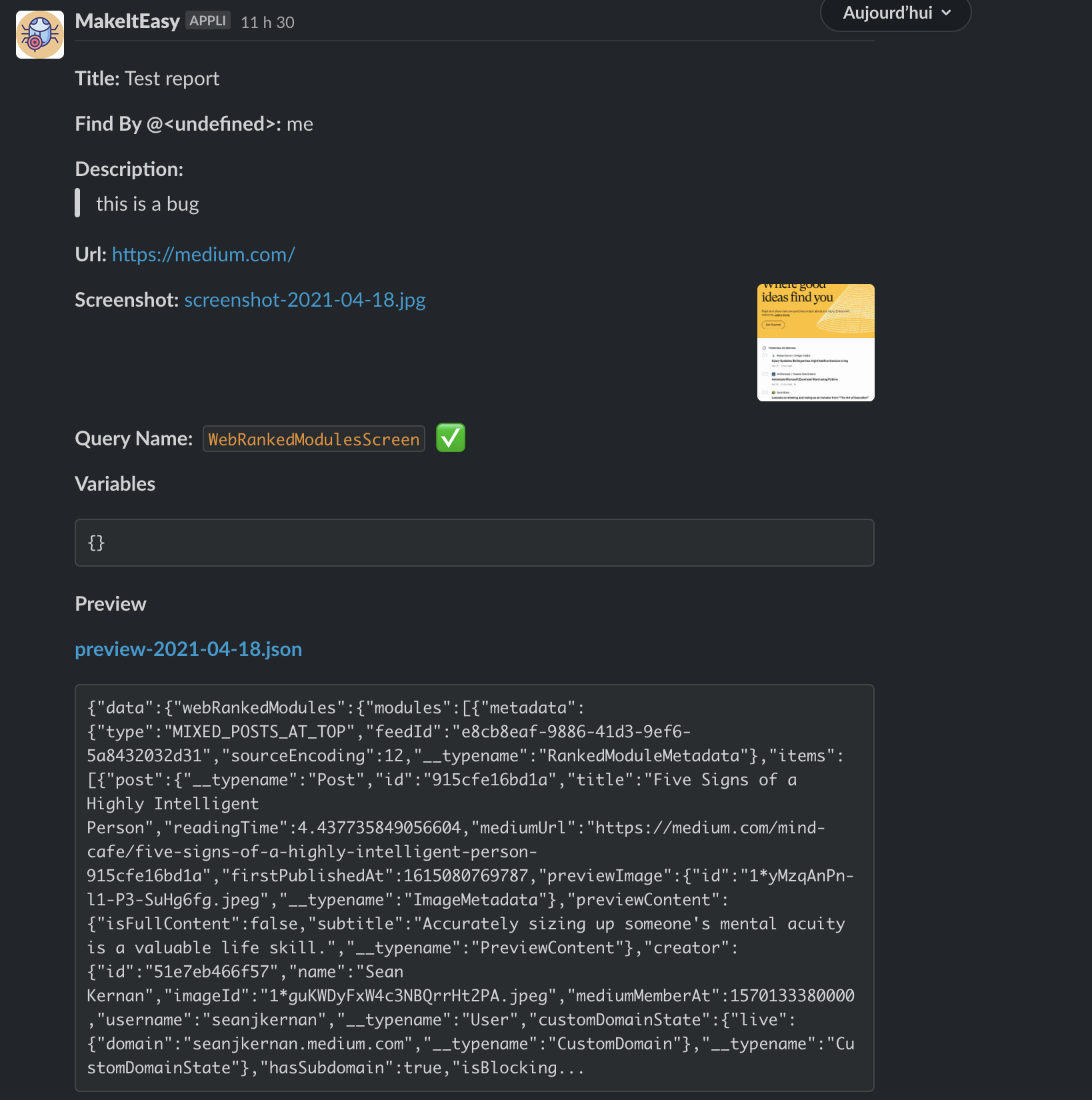Want to be blazing fast in bug reporting for anyone in your team ?
Grab a coffee and follow those steps. No need to be an expert anymore to
track and report bugs for your team.
Why ? The integration for Slack gives you and your teams the possibility to directly report bugs to a dedicated channel tagging your teammate. No more manual copy/paste, everything is now well formatted to give all the needed information to your technical team for solving this issue.
Requirements
This app officially supports Slack.com and will be efficient on any resource using GraphQL queries. You must be an administrator for the Slack workspace you want to install the integration to. If you're not a Slack administrator, you will need to contact your Slack administrator to give you access. Check your workspace permissions settings at https://yourdomain.slack.com/apps/manage/permissions
Set up the Slack integration
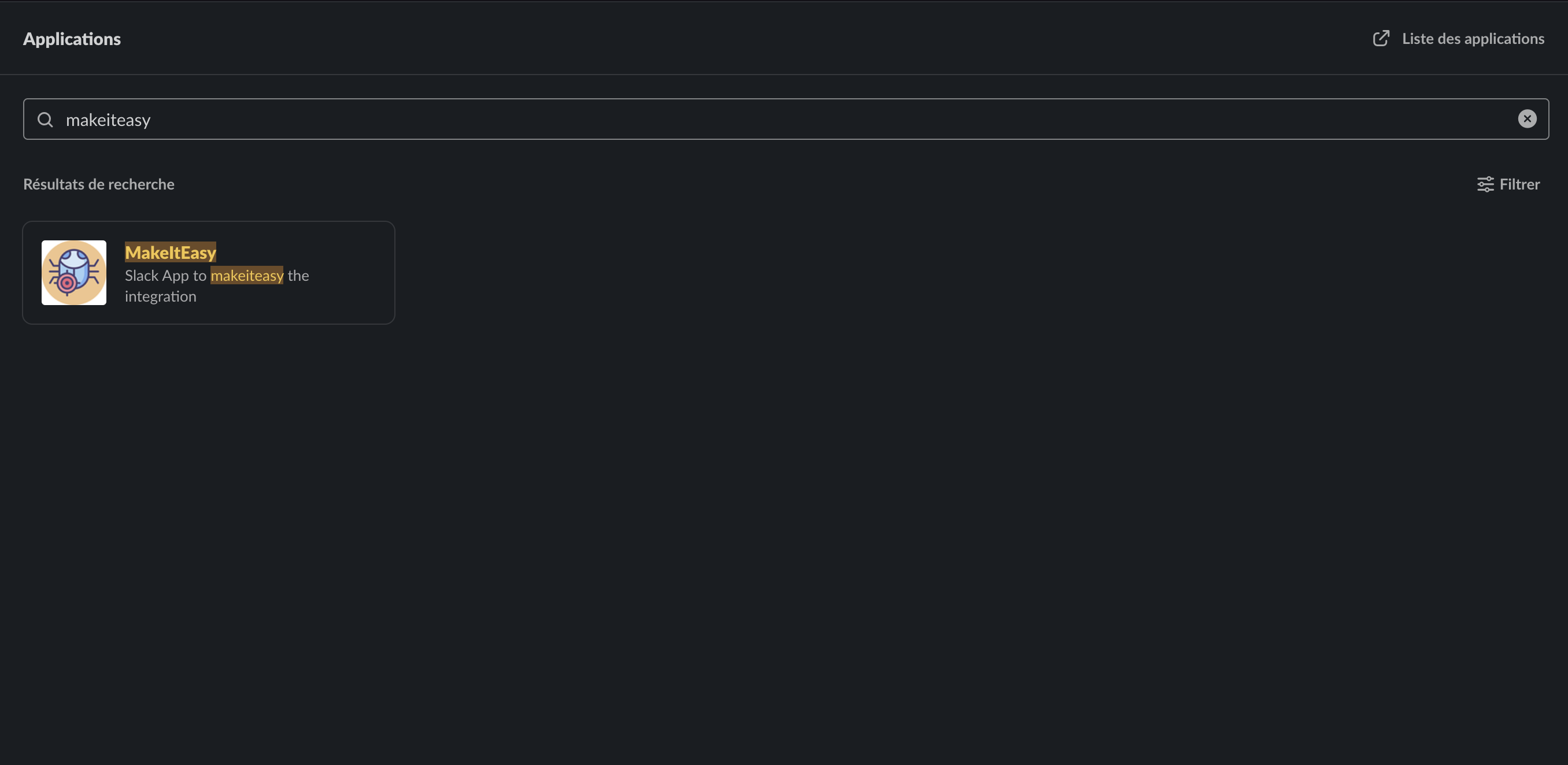
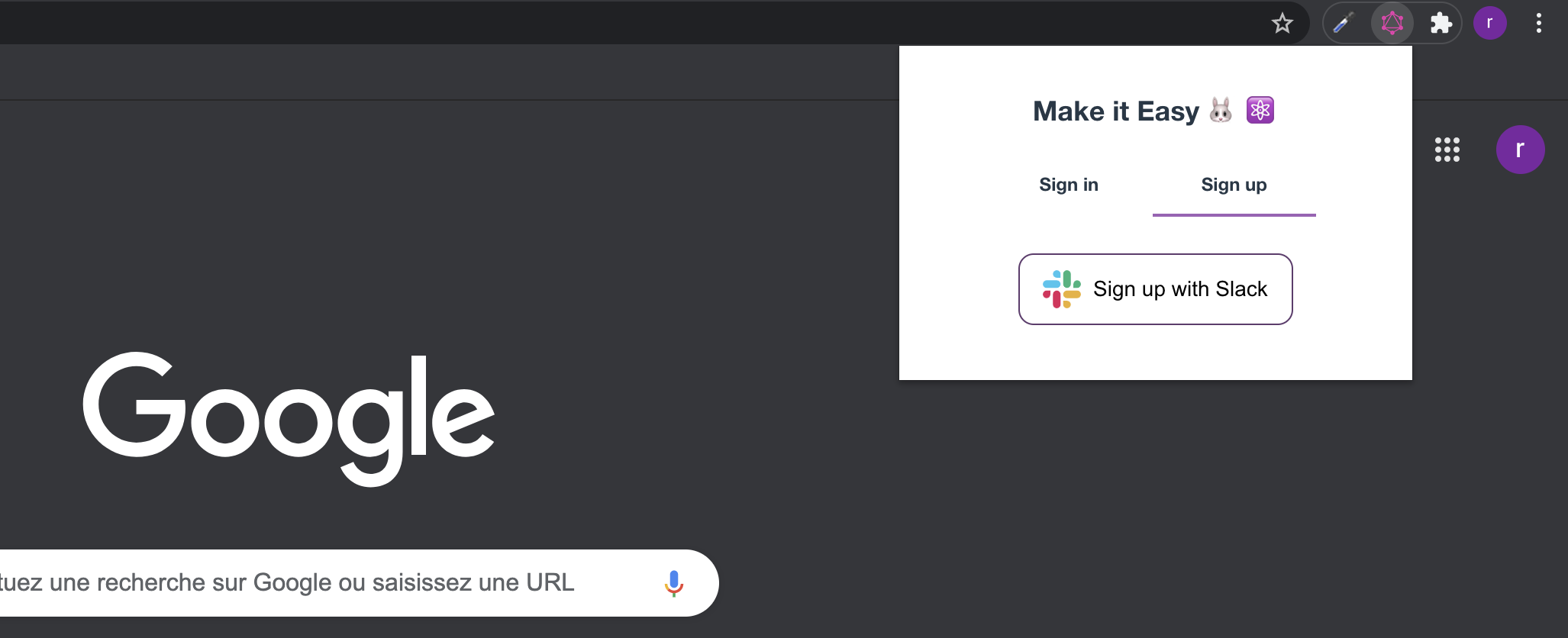
You will be asked to give permission to connect to your Slack account. Click on Authorize. (Access to public and private channel content is requested in order to choose the channel to send bug reports. Slack member information is requested to tag the dedicated user.)
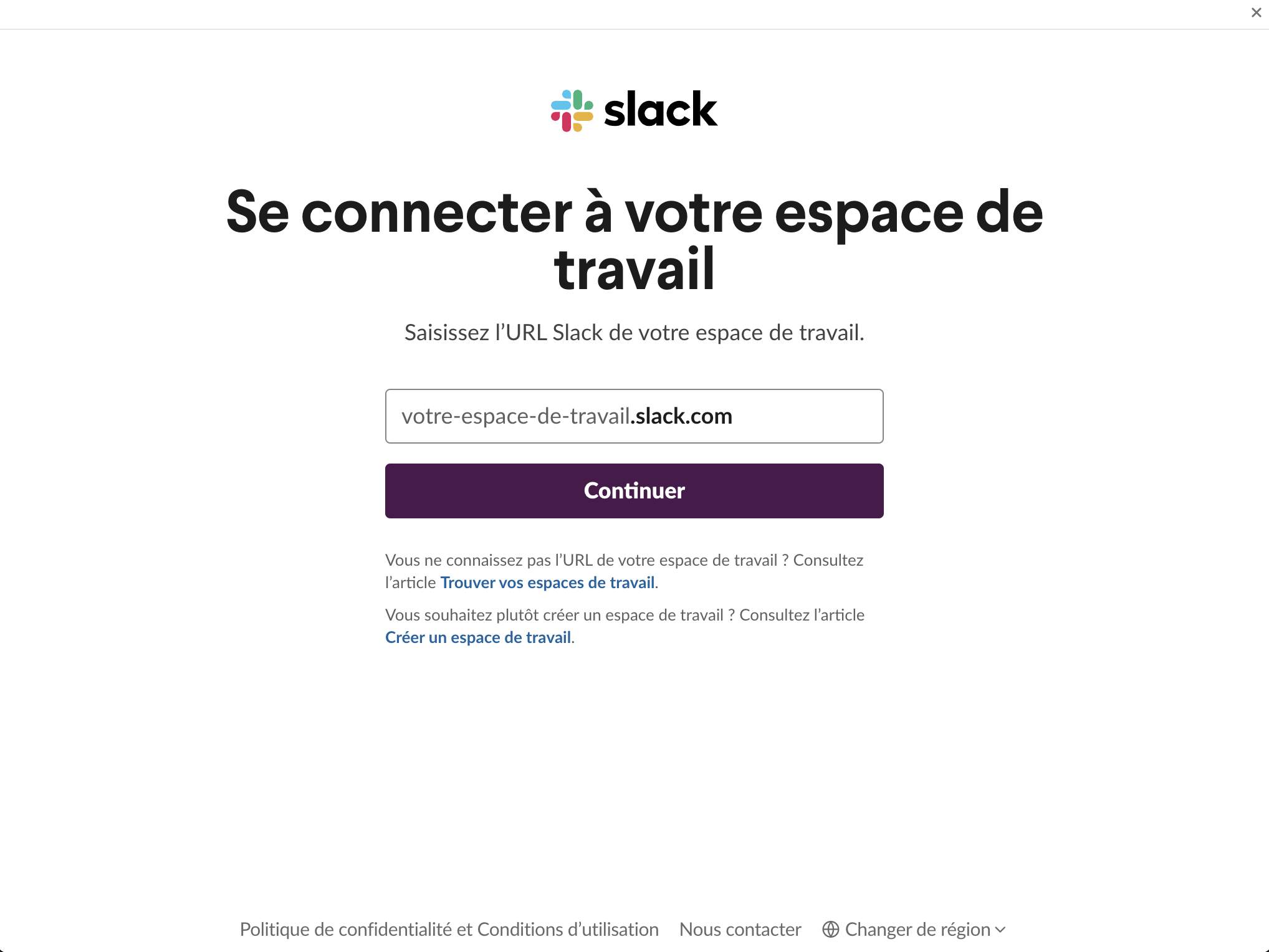
You’ll be directed to a Slack authorization page giving MakeItEasy app permission to connect to a Slack channel. You can give access to channels for any Slack workspace you’re signed into and can switch between Slack workspaces in the top right dropdown. Select the channel you’d like to send notifications to and click “Authorize” to give Percy permission to post to Slack.
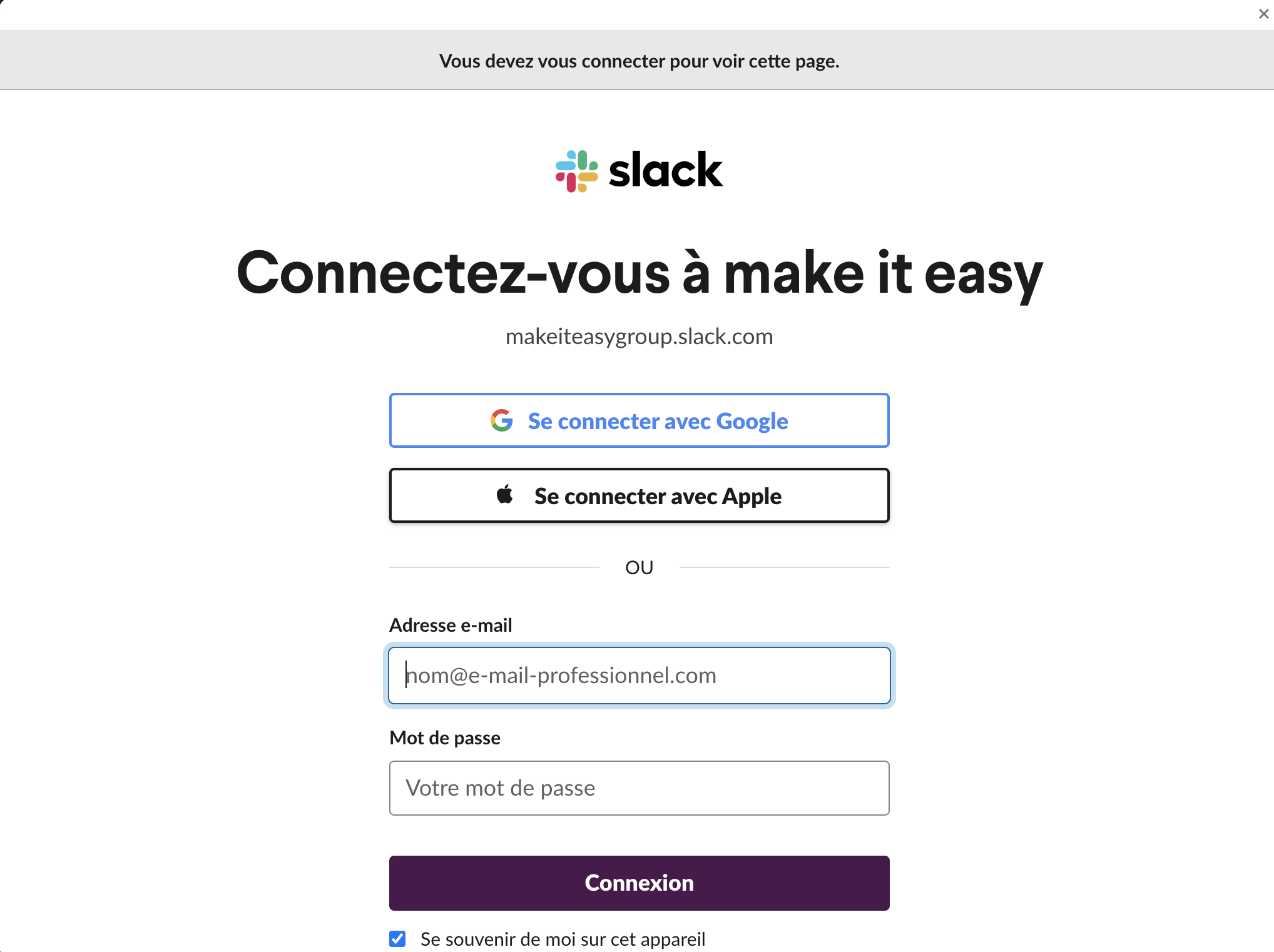
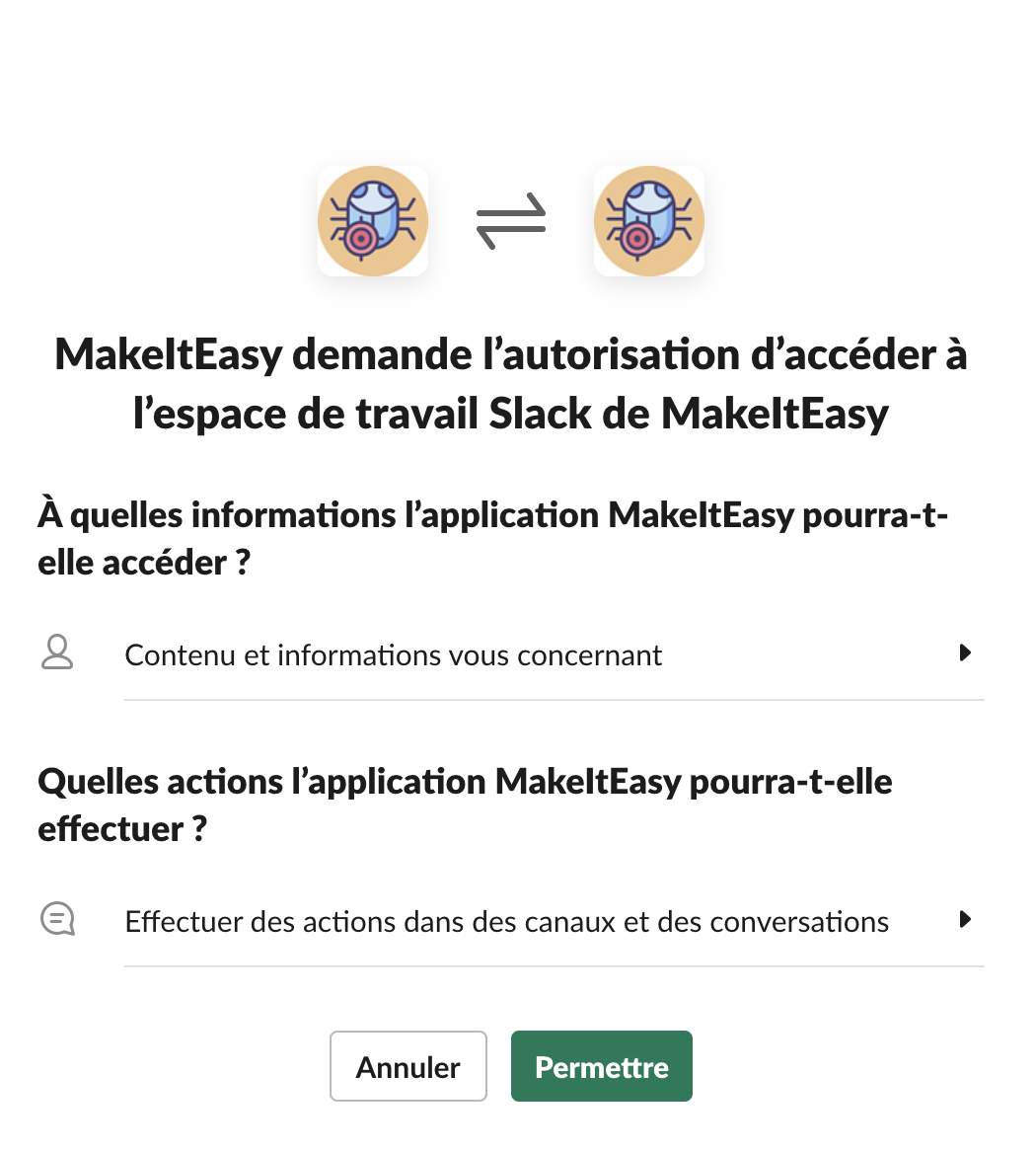
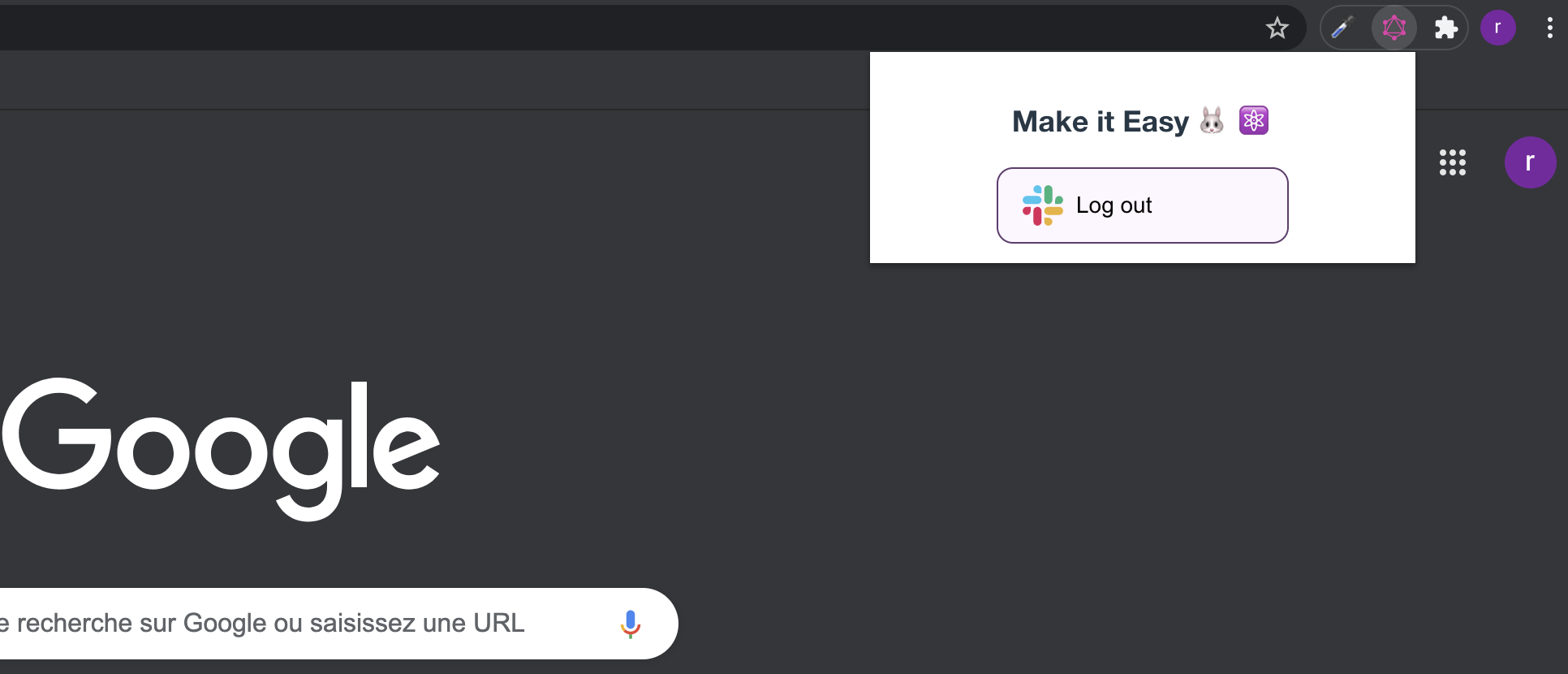
Waw! You have well connect graphQL devtools to your slack workspace for everyone in your team.
Once the setup is completed, you only have to be connected with slack on the extension to be able to send bug reports.
A new shared icon is now display in the dedicated devtools pannel with a bug template. Fill it and it will be sent quickly to the channel you have choosen in the config.